ラベルは、単一および複数行の両方のテキストを表示するために使用されます。
Android Windows Phone エミレーター表示

ファイル --> 新規作成 --> プロジェクト(P)... --> Cross-Platform --> Xamarin-Forms で作成
labelLarge01

HomePage.cs 追加

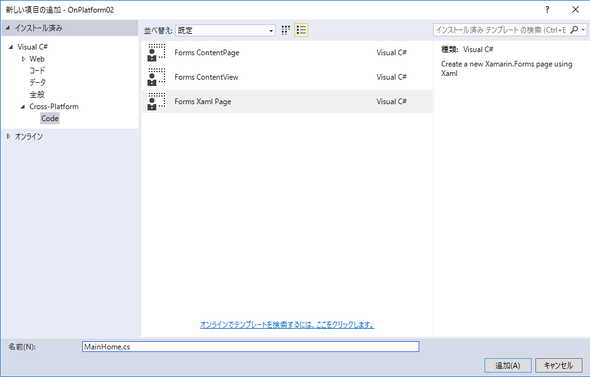

HomePage.cs の書き換え
using System;
using System.Collections.Generic;
using System.Linq;
using System.Text;
using System.Threading.Tasks;
using Xamarin.Forms;
namespace labelLarge01
{
public partial class HomePage : ContentPage
{
public HomePage()
{
// Labelを生成する
Label labelLarge = new Label
{
Text =
"Label:Xamarin.Forms",
FontSize = 30,
// Device.OnPlatform (iOS,Android,Windows Phone)
//FontSize = Device.OnPlatform (
30,28,30 ),
TextColor =
Color.Yellow,
// 中央に配置する(横方向)
HorizontalOptions =
LayoutOptions.Center,
// 中央に配置する(縦方向)
VerticalOptions =
LayoutOptions.Center
//FontAttributes = FontAttributes.Bold,
//HeightRequest=30,// 高さ30
//WidthRequest = 200,
//XAlign =
TextAlignment.Center,
//YAlign = TextAlignment.Center,
//BackgroundColor = Color.Blue,
// 不透明度 0:消える 1:表示
//Opacity = 0,
//ラベル true:表示 / false:非表示
//labelLarge.IsVisible = true; // true:表示 / false:非表示
};
// ラベルを配置
Content = labelLarge;
}
}
}
App.cs の書き換え

App.cs
using System;
using System.Collections.Generic;
using System.Linq;
using System.Text;
using Xamarin.Forms;
namespace labelLarge01
{
public class App : Application
{
public App()
{
// The root page of your
application
MainPage = new HomePage();
}
}
}
 iPhone iScene
lukeおじさんのページ
iPhone iScene
lukeおじさんのページ
コメントをお書きください